When choosing the right phone system for your business, user adoption and change management must be as much of a consideration as innovation and functionality. In this article, we will take you through the path to your VoIP phone deployment.
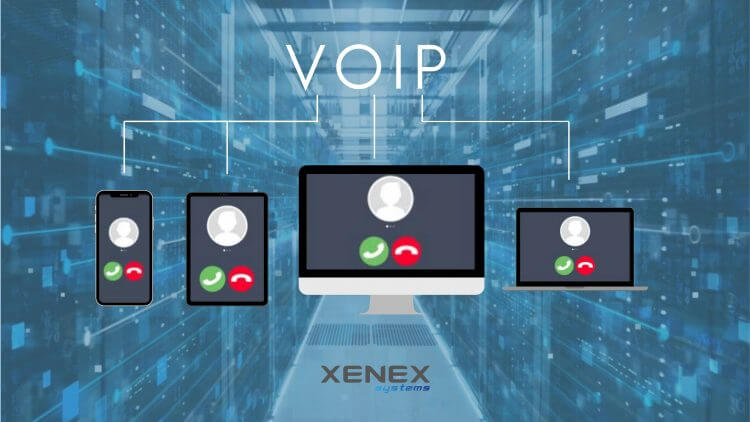
Step 1: Assess business requirements
We discuss the objectives of upgrading the current phone system and ascertain the pain points that the client is specifically trying to address. Having these conversations gives us an understanding of the business requirements and a good foundation to build from.
Step 2: Site analysis
We perform a needs assessment and network audit. We investigate and examine the entire network infrastructure to understand the current state of our client’s network.
This includes assessing whether security updates and server software are current and that LAN and WAN systems are clean and running at optimal capacity. We examine the operating systems and software on all networked devices and endpoints, including handhelds and mobile devices.
Step 3: Planning and quotation
At this point we will decide on a plan with the information we have found and provide a quotation to either utilise the current infrastructure or upgrade the client’s infrastructure to be able to run both IT and phones in a stable environment.
Step 4: Test build
It’s critical to run a pilot program to ensure any issues are rectified prior to deployment. We build the customer’s production phone system in the cloud then run and test all handsets in house at the Xenex Systems Office in Osborne Park. Here we allocate a group of live test numbers to the phone system so that we can test incoming and outgoing calls and features with all phones.
Step 5: Number porting away from the old phone provider
We submit the number port to our wholesaler which moves your numbers away from the current provider and onto the VoIP platform. The losing carrier will provide us with port dates which can range from 1 week to 6 weeks depending on the type of phone numbers.
Due to COVID, this process can be slower with Telstra.
Step 6: Deployment
We deploy any network equipment like network switches, routers and phones onsite without interrupting business and we make sure that the phones can share a network port with the PC, freeing up network connections throughout the business.
When the test phones are in place, we ensure the system is operating properly.
Step 7: Cutover (Going live)
Because we have temporary public test numbers which we have allocated to the phone system, we give our clients two options for cutting over to the old system:
- Wait for the port date and time and go live at that booked time.
- Divert the clients’ phone number range to the temporary numbers and go live when the customer is ready which provides flexibility. This allows the customer to use the system without being held back by their losing phone carrier.
Step 8: Training
Once the phones are installed, we train staff and tweak any options to suit the business. We ensure employees understand the new system and are aware of hacker vulnerabilities, such as social engineering and phishing attacks.
Need Help?
If you’re considering a new phone system, contact the team at Xenex Systems to discuss how you can turn your employee phones into smart business phones and transform the way your staff communicate!